Easily remove Smart Tag from Samsung account: A Step-by-Step Guide Samsung SmartTag are incredibly useful gadgets that help you track lost or misplaced items,
But sometimes you may need to remove Smart Tag from Samsung account.
Giving the SmartTag to someone else or, if you no longer need it, you need to remove Smart Tag from your Samsung account.
This guide will walk you through the steps involved in removing a SmartTag from your Samsung account, ensuring you can manage your SmartTags efficiently.
Remove a SmartTag from your Samsung account USE SmartThings App

The easiest way to remove Smart Tag from Samsung account is to use the SmartThings app. Here are the steps:
- 👉 Open the SmartThings app on your Samsung Galaxy phone or tablet.
- 👉 Tap on the “Devices tab” at the bottom of the screen.
- 👉 Select the “SmartTag that you want to remove“.
- 👉 Tap on the “More icon” (three dots) in the top right corner of the screen.
- 👉 Select “Edit“.
- 👉 Scroll down and tap on “Delete device“.
- 👉 Tap on “Delete” to confirm.
The SmartTag will be deleted from your Samsung account and will no longer be able to be tracked.
Giving the SmartTag to someone else requires them to add it to their Samsung account via the SmartThings app.
Second Way: Resetting the Smart Tag to Remove Smart Tag From Samsung Account

After you have removed Smart Tag from Samsung account, Reset it before using it with another account. Follow these procedures to reset Smart Tag:
- 🖊️ Remove the battery from the Smart Tag.
- 🖊️ Press and hold the button on the Smart Tag for five seconds.
- 🖊️ While still holding the button, insert the battery back into the Smart Tag.
- 🖊️ Continue holding the button until the Smart Tag makes a sound.
- 🖊️ Release the button.
The Smart Tag is now reset and can be used with another Samsung account.
Third way: Remove Smart Tag From Samsung Account Online
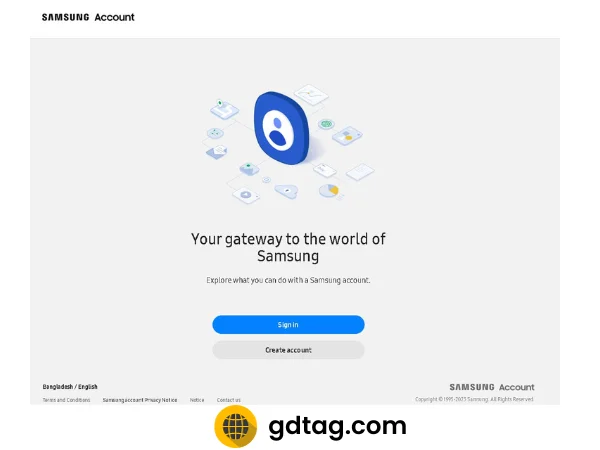
You can also remove Smart Tag from Samsung account online. Here are the steps:
- ✍️ Go to the Samsung Account website and sign in to your account.
- ✍️ Click on “My profile“.
- ✍️ Click on “Samsung SmartThings“.
- ✍️ Click on “Find My Mobile“.
- ✍️ Select the “Smart Tag you want to remove“.
- ✍️ Click on the “More” icon (three dots) in the top right corner of the screen.
- ✍️ Select “Remove from account“.
- ✍️ Click on “Remove” to confirm.
Removing a Smart Tag from the Find My Mobile App

If you use a non-Samsung phone, you can remove Smart Tag from Samsung account using the Find My Mobile app. Here are the steps:
- 🔼 Open the “Find My Mobile app” and sign in to your Samsung account.
- 🔼 Select the “Smart Tag” you want to remove.
- 🔼 Tap on the “More icon” (three dots) in the top right corner of the screen.
- 🔼 Select “Remove from account“.
- 🔼 Tap on “Remove” to confirm.
Remove Smart Tag From Samsung Account Additional tips are Here.
- If you don’t have a Samsung Galaxy phone or tablet, you can use the SmartThings web app to remove Smart Tag from Samsung account.
- If you’re having trouble remove Smart Tag from Samsung account, you can contact Samsung customer support for help.
- Once you’ve remove SmartTag from Samsung account, you can reset it by removing the battery and then holding down the button while you reinsert the battery.
This should help! 😀
FAQ’s
Q. How do I factory reset my SmartTag?
Answer: To factory reset your SmartTag, hold down the button on the SmartTag for at least 10 seconds until the light flashes red and green repeatedly
Q. How do you turn off smart tag?
Answer: To stop your SmartTag from being tracked by Find My Mobile, open the Samsung Settings app, go to Biometrics and security, and turn off the “Find My Mobile” switch.
Q. How do I remove a tracker from my Samsung?
Answer: To remove a tracker from your Samsung, you can either factory reset the tracker or disable the Find My Mobile feature on your Samsung device.
Conclusion
Removing a Smart Tag from your Samsung account is a simple process that can be done in a few minutes.
Once you have removed Smart Tag from Samsung account, you can reset it and use it with another account.
I hope this post is useful to you. Please feel free to share your thoughts. You can leave a comment below if you have any kind of problem or question. Thanks a lot.

