Are you facing issues with your Yip Smart Tag not working as expected? Fret not!
This guide will help you diagnose and fix common Yip Smart Tag Not Working issues, get your furry friend back on the radar, and restore peace of mind.
Follow these tips to get back to enjoying the full benefits of your smart device.
Summary Point: Yip Smart Tag Not Working
- Check Bluetooth: Make sure both phone and tag are powered and connected.
- App Update: Keep your Yip app up-to-date for smooth operation.
- Pairing Check: If your tag seems lost, reset and re-pair it from scratch.
- Range Reminder: Bluetooth has limits, so stay within range for continuous tracking.
- Battery Boost: Don’t underestimate the power of a fresh battery!
Why is the Yip Smart Tag not working? Let’s dive deeper to know all this in detail. let’s go
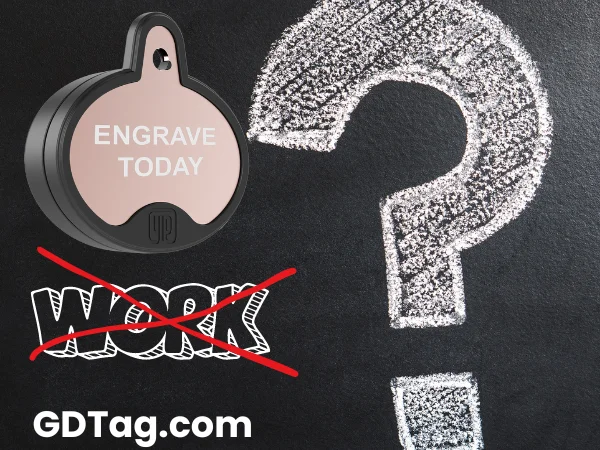
Before you dive in, make sure you have:
- The right information: Identify your Yip Smart Tag model (Apple or Samsung) and check the specific troubleshooting steps for your version.
- A charged tag and phone: A dead battery can be the culprit! Ensure everything’s juiced up before proceeding.
- Patience and a calm head: Dealing with tech hiccups can be trying, but staying calm will help you troubleshoot effectively.
Common Yip Smart Tag Not Working Issues:
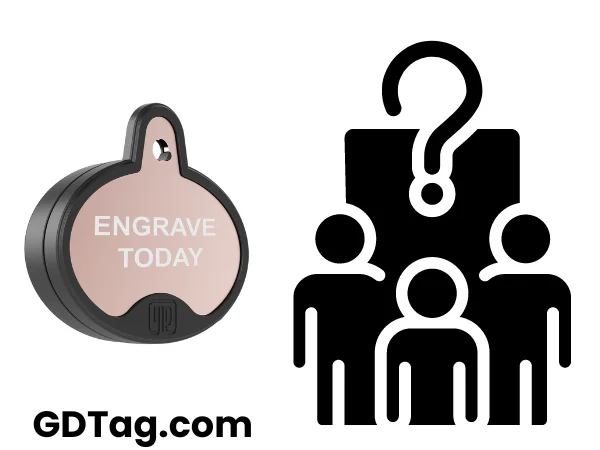
- Bluetooth blues: Check the connection between your Yip Smart Tag and your phone. Ensure Bluetooth is enabled, and both devices are charged.
- App amnesia: Update the Yip app to the latest version. Sometimes, outdated software can cause glitches.
- Pairing paranoia: Has your Yip Smart Tag paired with another device? Reset your tag to factory settings (instructions on Yip’s website) and pair it afresh.
- Out-of-range ruff-age: Remember, Yip Smart Tags rely on Bluetooth, so they have limited range. If your pet strays too far, the connection will drop.
- Battery bonkers: A low battery can cause connectivity issues. Replace the battery and watch your Yip come back to life!
Contact Yip Support If you’re still stuck, don’t hesitate to reach out to Yip’s friendly customer service team. They’re happy to help!
A table summarizing the troubleshooting steps for the Yip Smart Tag Not Working Problem
| Troubleshooting Step | Possible Issues |
|---|---|
| Identify the Problem | No connection, Inaccurate location, Battery draining quickly, LED not flashing |
| Quick Fixes | Restart phone and Yip Tag, Check compatibility, Battery check, Bluetooth range |
| Advanced Troubleshooting | Factory reset, Contact Yip Support |
FAQ’s
Q. Yip Smart Tag No connection?
A: Restart, update app, re-pair.
Q. Yip Smart Tag Wrong location?
A: Stay in range, remember no GPS.
Q. Yip Smart Tag Quick battery drain?
A: ⚡ New battery, close other apps, limit features.
Conclusion
By following this comprehensive guide, you’ll be equipped to troubleshoot and resolve issues with your Yip Smart Tag not working.
If you have any further questions or concerns, feel free to reach out to Yip’s customer support for expert assistance. Happy tagging!
How To Open Yip Smart Tag If you read this post click here.

